BASIC SEARCH
The top table shows all of our animals and can be sorted by any one of the columns. Click on the column you wish to sort by and the arrows will show you either a descending or ascending sort. When you click on one of the animals, further data for that animal will be populated into the respective tables below for Histogram, EPDs and EPD accuracies.
ADVANCED SEARCH
To refine your search, select the ADVANCED SEARCH button in the upper left of the top table. Here you can narrow your search by assigning parameters for any column. Select the column you wish to set parameters for by using the left dropdown menu that is defaulted to "name." For example, choose "color" in the dropdown and enter "WH" into the entry field to select all animals that are white. Click the "Find" button in the lower right to activate the sort.
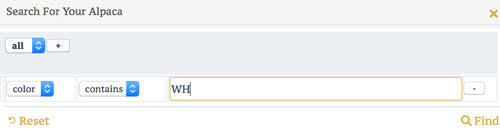
In this example the resulting top table will display all white alpacas. You can further sort the top table by clicking on any column to sort by ascending or descending value. For instance, in this example click the AFD column to sort all white alpacas by AFD in ascending or descending value. When you click on one of the animals, further data for that animal will be populated into the respective tables below for Histogram, EPDs and EPD accuracies.
ADDING MORE PARAMETERS
To further refine your search, select the ADVANCED SEARCH button. Your initial parameter of color set to WH will still be displayed. By clicking the + button you can add additional parameters for other columns. For instance, click the + button and a new parameter row will be added. Choose “sex" in the new dropdown and enter "M" into the entry field. Now your advanced sort is set to show you only alpacas that are white and male. Click the "Find" button in the lower right to activate the sort.
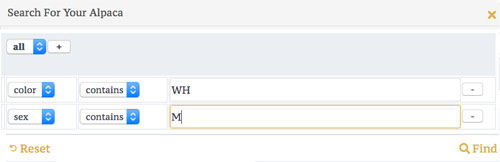
In this example the resulting top table will display all white male alpacas. Once again you can further sort the top table by clicking on any column to sort by ascending or descending value. For instance, in this example click the AFD column to sort all white males by AFD in ascending or descending value. When you click on one of the animals, further data for that animal will be populated into the respective tables below for Histogram, EPDs and EPD accuracies.